Introduction to firewallsWhen you use internet in your college/school/offfice , You may not be access some websites, right? Do you know how they block those websites? They use firewalls for block websites. Firewall prevent the system from hackers attack. Lets us what is firewall. What is Firewall? Firewall is working like a security guard standing outside the office. Usually, What the security guard do? He will allow those who has identity card and block those who has not the identity card. Right? Likewise, The firewall will block unauthorized access to the system. Firewall may be a software or hardware. It will work based on the set of rules defined by the administrator. Using Firewall ad ... Read more » |
How to boost internet speed by 20% without any software...Microsoft reserves 20% of your available bandwidth for their own purposes like Windows Updates and interrogating your PC etc. By unreserving this bandwidth, you can make your internet connection faster By 20%. The steps to do so are – 1. Click Start then Run and type "gpedit.msc" without quotes. 2. Then go to Local Computer Policy>Computer Configuration>Administrative Templetes>Network>QoS Packet Scheduler. Click on QoS Packet Scheduler. In the right side , find Limit Reservable Bandwidth and double click on Limit Reservable Bandwidth. 3. It will say it is not configured but the truth is under the ‘Explain’ tab. S ... Read more » |
|
How To Change Your MAC Address...."MAC Address Spoofing".....
The simplest & fastest method without downloading any softwares. So far i have tried this without any trouble on Windows 7 & Vista. should work for XP too, give it a shot and let me know how it goes. #Tools Needed : * Windows 7,Vista,XP,8 * Wireless Network Adapter * Common sense # Lets Begin : 1) Click "Start button” and type "command” in search box, click on Command Prompt. 2) Type "netstat -nr” to check your current MAC address. 3) Now click on your "Start Button” again and type in Device and click "Device Manager”. 4) When the device manager loads, scroll down to your network adapters and look for your wireless network adapater. 5) Double click on your wireless network adapter and a screen will appear. 6) Next clic ... Read more » |
|
#How to build own Operating System...
You might be using Windows,LINUX or Mac Operating System from very long. Ever wondered how these Operating System are made ? Or Ever think of making own Operating System ?? The Operating System you are going to create online will be Linux Operating System. There is no technical skills required for creating an own Linux Operating System online. Linux is a kernel, which can be used to create Operating Systems. Operating ... Read more » |
|
How to make Mozilla Firefox 30 times faster...
1. Type "about:config" into the address bar and hit return. Scroll down and look for the following entries: network.http.pipelining network.http.proxy.pipelining network.http.pipelining.maxrequests Normally the browser will make one request to a web page at a time.When you enable pipelining it will make several at once, which really speeds up page loading. 2. Alter the entries as follows: Set "network.http.pipelining" to "true" Set "network.http.proxy.pipelining" to "true" Set "network.http.pipelining.maxrequests" to some number like 30. This means it will make 30 requests at once. 3. Lastly right-click anywhere and select New-> Integer. Name it "nglayout.initialpaint.delay" and set its value to "0". This value is the amount of time the browser waits before it acts on information it receives.If you're using a broadband connection you'll ... Read more » |
|
Windows 8 keyboard shortcuts Knowing at least some of the Windows 8 keyboard shortcuts will make your Windows 8 experience much more enjoyable. Try to memorize these top Windows 8 shortcut keys.
|
Windows 8 Installation Step by Step guide1. Place your USB drive or DVD into your computer or laptop and switch on the system. 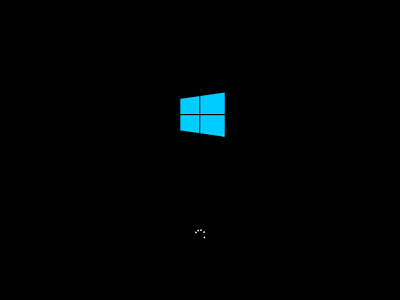 2. The next screen asks for the country name, language etc., you can choose the appropriate options according to your location. 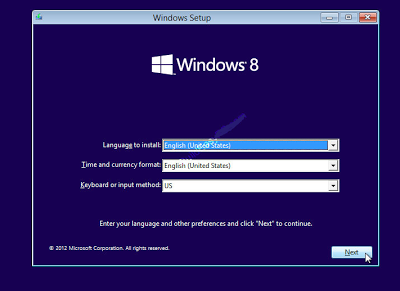 3. Next screen prompt the " ... Read more » |
Download English to Urdu and Urdu to English Dictionary English to Urdu and Urdu to English Dictionary Free Download Full Version. Download Dictionary |
Download GetDataBack (Data Recovery Software)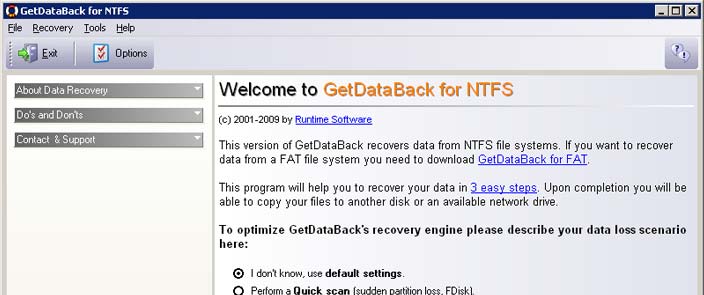 This Software is used to Recover all deleted data from your hard drive or flash drive or usb. This software is most popular software because it recover data faster and easily. Product Highlights
GetDataBack is more than an undelete or file recovery program or a system restore.GetDataBack will recover your data if the hard drive's partition table, boot record, FAT/MFT or root directory are lost or damaged, data was lost due t ... Read more » |
Free VPN Service , No Need to Install any Software or Tool :If you want to visit block websites or want to use internet secure or use internet anonymously or if you want to hide your IP and Location then people use VPN. If you want to setup VPN in Windows then goto Control Panel goto Network and Internet and then goto Setup a new Connection and then goto Connect to a work place or setup VPN connection and then click next and then write the following Server address and details :
USA Best VPN... Read more » |
You are Visiting www.SoftwareWorld.Ucoz.net The Site with difference ! Bookmark this site or add to Favorites to see updates every days. This Website Best Performance in IE 8 or Lates and FireFox and Chrome Latest Version and Flash Player.
You Download Software,Games,Watch Live Tv,Movies,Listen Songs,Play Online Games,Videos,Send Free SMS,Windows8.1,Live Chatting,Test Internet Speed and more. From this website you download latest versions of Software's , Games.Website Update daily.
Softwareworld.ucoz.net | Promote Your Page Too
THANKS For using this website
For any suggestion email/send comments !!!




